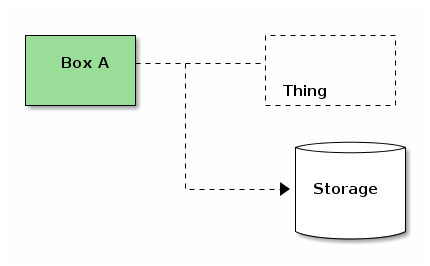What's New in Emacs 25.1, Ditaa and Artist-mode
Table of Contents
- What's new in Emacs 25.1?
- When-let and If-let, thread-first and thread-last
- Threading macros
- The seq.el and map.el libraries for dealing with sequences and maps
- let-alist
- EWW changes
- Module System
- Embedded XWidgets and browsing urls
- Searching for non-ASCII characters
- Configurable text quoting
- Comment line
- Un-pretty symbols when cursor or point is over them
- Enhanced Rectangle editing
- Miscellaneous other things
- Artist mode and Ditaa
What's new in Emacs 25.1?
There's a lot of stuff coming in Emacs 25.1, which should be out sometime this year!
When-let and If-let, thread-first and thread-last
You may be familiar with when-let and if-let from Clojure, but essentially
they allow you to bind and also check the truthy-ness of a variable:
(if-let ((cat-offset (string-match "cats" "there are 23 cats"))) (format "I found some cats at char %d" cat-offset) (format "I couldn't find any cats"))
when-let is the same, with just a single branch
Threading macros
Threading is like Clojure's -> and ->>:
(thread-first "foo" (concat "bar") string-reverse (substring 2)) (substring (string-reverse (concat "foo" "bar")) 2)
(thread-last "I wish I had a boat" reverse (replace-regexp-in-string "taob" "racecar") reverse)
The seq.el and map.el libraries for dealing with sequences and maps
seq.el is a library for dealing with sequences instead of just lists, it works
on vectors and strings (sequences of characters).
map.el is a library for dealing with maps, finally, elisp is catching up with
Clojure.
There is a great tutorial for these here: http://nicolas-petton.fr/ressources/emacsconf2015/index.html
Note that seq.el is on GNU ELPA, but map.el is not on there yet (so it will
only be available with Emacs 25.1 or later)
let-alist
If you deal with alists, there's now a nice destructuring function for these.
So if you have an alist like:
(defvar things-and-colors '((car . "white") (shirt . "blue") (backpack . "black")))
things-and-colors
Usually you'd have to do:
(defvar things-and-colors '((car . "white") (shirt . "blue") (backpack . "black"))) (let ((car-color (cdr (assq 'car things-and-colors))) (shirt-color (cdr (assq 'shirt things-and-colors))) (backpack-color (cdr (assq 'backpack things-and-colors)))) (message "I am wearing a %s shirt and %s backpack and drive a %s car" shirt-color backpack-color car-color))
Now you can do:
(defvar things-and-colors '((car . "white") (shirt . "blue") (backpack . "black"))) (let-alist things-and-colors (message "I am wearing a %s shirt and %s backpack and drive a %s car" .shirt .backpack .car))
EWW changes
Now from within Eww, you can toggle fixed-width versus variable-width fonts. For example:
http://jvns.ca/blog/2016/02/12/why-i-love-log-files/
The actual method is eww-toggle-fonts and is bound to F by default
You can also make a page "readable" by hitting R (eww-readable), for
example:
It should remove a lot of the junk that isn't part of the article
Module System
If you compile Emacs with the --with-modules command, you can use modules,
which are extensions written in a compiled language.
Check out some example modules on the Emacs mailing list.
There's also a good introduction on how to write your own modules.
Basically it lets you call into a compiled library (.so, .dll, .dyllib).
Great small example: https://github.com/syohex/emacs-eject
More complex example: https://github.com/syohex/emacs-mruby-test
And it can be used to add features to Emacs that aren't included in core: https://github.com/tromey/emacs-ffi
Embedded XWidgets and browsing urls
There's no image for this, if you compile Emacs with the --with-xwidgets
branch, you can now use the xwidget-webkit-browse-url.
Searching for non-ASCII characters
Allows you to search for Unicode characters (like accented characters) with a regular regex incremental search.
(setq search-default-mode 'character-fold-to-regexp)
| Key in Isearch | What it does |
|---|---|
| M-s w | search for a sequence of words |
| M-s ' | search with character fold to regexp |
| M-s _ | search for a symbol |
Then you can search for Résumé (character folding)
Or through a sentence, regardless… of punctuation! (words)
Or for a specific symbol in a programming language. (you can also search for a
specific symbol at point with M-s .)
If you want character folding in query-replace (M-%), set
replace-character-fold to t.
Configurable text quoting
Good ol' flame war (not quite emacs vs vim level) - regular quotes versus smart quotes. Now you don't have to pick
Basically it's this variable:
text-quoting-style
Which has four different settings:
‘curve’ means quote with curved single quotes ‘like this’. ‘straight’ means quote with straight apostrophes 'like this'. ‘grave’ means quote with grave accent and apostrophe `like this'. The default value nil acts like ‘curve’ if curved single quotes are displayable, and like ‘grave’ otherwise.
Comment line
There's a new command bound by C-x C-; by default that invokes comment-line,
it comments the line out without having to select a region.
Un-pretty symbols when cursor or point is over them
The pretty symbols are nice, they change the pretty symbol so you can see what it originally was.
If you set prettify-symbols-unprettify-at-point to t, it means anytime the
cursor is in it, show the original. You can also set it to right-edge which
will show the un-pretty symbol if the cursor is on the right edge of the pretty
symbol.
Here's an example:
(setf my-fun (lambda (x) (+ 2 x)))
Enhanced Rectangle editing
Rectangle mode has had a bunch of stuff added. To enter rectangle mark mode, hit
C-x SPC.
- Line one
- line two
- three
- four
Once in it, you can toggle between corners with C-x C-x now.
Additionally, there is now a rectangle "preview" when things are going to be added.
Miscellaneous other things
You can now install packages from a directory by specifying the directory when
invoking package-install-file, or running package-install-from-buffer from a
dired buffer
If you hit M-p in query-replace-regexp (usually bound to M-%), you can now
see both the before and after. (DEMO)
Emacs 25.1 is speedier (at least for me), but that's purely subjective.
Artist mode and Ditaa
Artist mode is a great mode that lets you draw ASCII art with your mouse, this is super handy for generating all those ASCII art diagrams you wanted to make in your code.
It's even more handy when you combine it with Ditaa, which stands for "DIagrams Through Ascii Art". Let's play around with org-mode and ditaa, so we need to ensure it's loaded as a valid language:
(Also make sure you install it with homebrew, or apt, or dnf, or whatever)
(org-babel-do-load-languages 'org-babel-load-languages '((ditaa . t))) ;; This happened to be the directory it gets installed with Fedora (setq org-ditaa-jar-path "/usr/share/java/ditaa.jar")
Now, let's play!
Boxes
+-------+ | | | A box | +-------+
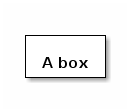
You can color boxes by "cNNN" where NNN are RGB codes:
/---------\ +----------+ +---------\ | c243 | | cRED | | | | | | | | | | | | | | | \---------/ +----------+ +---------/
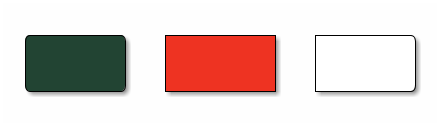
There's also different types of boxes depending on the type
+----------+ +---------+ +--------------+
|{d} | |{s} | |{io} |
| | | | | |
| Document | | Storage | | Input/Output |
| | | | | |
+----------+ +---------+ +--------------+
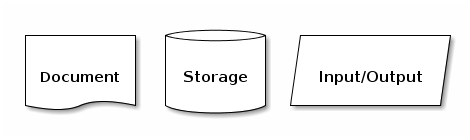
Lines
In addition to boxes, you can of course draw arrows or lines
+--------+ +---------+
| | | |
| A +----------+ B |
| | | |
+--------+ +----+----+
^
|
+------+
|
+--------+ /------+
| | |
| C +<----/
| |
| |
+--------+
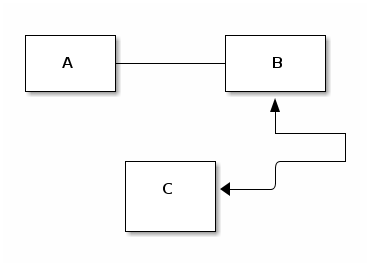
You can also add points to lines and boxes:
+--------+ +---------+
| | | |
| * | *
| | | |
+--------+ +---+-----+
^ |
| |
| *
\------*-----------+
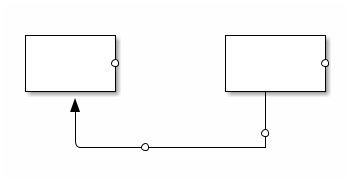
And finally, you can make anything dotted by putting either : or = in it,
like so:
+----------+ +------------+
| cGRE | | |
| Box A +----+-------+ |
| | | | :
| | | | Thing |
+----------+ | +------------+
|
|
| +----------+
| | {s} |
| | |
+------=-->| Storage |
| |
| |
+----------+