This has been a post I’ve wanted to do for a while. I’ve finally started the slow transition away from Google’s tools.
Let me start off by saying I have nothing against Google at all. I find their tools incredibly useful and I think they’re an awesome company. I think so far they’ve done a pretty good job of following their “Don’t be evil” motto, I can imagine it’s quite difficult for a company that size. Anyway, suffice it to say that in the interest of privacy, I’ve decided to move as much as I can away from Google’s tools. I find it marginally creepy that a site can see example what I send in email, read in RSS feeds, put in my calendar, take notes on, etc. So what am I moving all this stuff to? Well, let’s take a look at each tool in turn: (Keep in mind that I am a console user who likes lightweight applications, and I like almost everything I use to have vi keybindings, hence the focus on console applications)
Gmail is pretty awesome, and I do really enjoy the amount of space of Google is kind enough to lend us. However, I’m not a fan of anyone reading my email. I have moved all my email over to my hosting solution (the company that is hosting writequit.org). It’s going to take me a long time to go through all the accounts I have and update my email address, but I don’t think it’ll be too difficult. While I’m talking about email, I’d like to plug an awesome email client that I’ve been using, Sup. Sup is similar to Mutt, written in Ruby and has a gmail-esque feel to it (tags, archiving, fast search, not having the nightmare of contact management like Mutt). Here’s a screenshot (from Sup’s site, not my mail)
Search
I haven’t used Google search for quite a while, I have all my browsers set up to search through Scroogle over SSL (through a handy Firefox search plugin), part of this is privacy at coffeeshops (and at work), and part of it is because Scroogle’s results page is much cleaner and offers much easier links for Vimperator than Google’s. I encourage anyone who doesn’t want their search strings to be statistically correlated to check it out.
RSS
I’ve tried a lot of native client RSS readers over the last year, and I still didn’t find one that could compare to gReader until I finally stumbled onto Newsbeuter from a link in one of Zed Shaw’s rants. I have to say that after only a few hours, I was hooked. Newsbeuter’s claim to fame is being the “Mutt of RSS readers”, and it certainly is (it was much closer once I mapped j to ‘down’ and k to ‘up’ in the configuration). I have 200+ feeds, and I have to say I’ve actually spent less time reading feeds using Newsbeuter than I have using google-reader (which is a good thing), mostly because it’s easy to mark things read without actually reading the article, I don’t have to wait for images to load, etc. If you’re a fan of console applications, give Newsbeuter a try! Here’s a screenshot of what Newsbeuter looks like (again, from Newsbeuter’s site, not my setup):
Calendar
I shy away (far-far-far-far away) from using Outlook’s calendar in the office. Yes, I know this irritates the heck out of people because they never receive a little email stating that I’ve pledged an hour of my life to them, but I’m okay with that. Usually, I would receive an invitation, enter it into gCal and use that to track meetings and other requests (it works for me, I tend not to have a ridiculous amount of meetings anyway). Well, rather than Google’s knowing exactly where I am at all times, I’ve switched over to using Remind. Remind allows me to use a simple scripting language to set up reminders, send me reminders before meetings and so forth. Here’s an example of a simple reminder:
REM 17 Dec +2 AT 11:30 +15 DURATION 2:00 MSG Holiday pot-luck for work %b %
(On the 17th of December at 11:30-1:30 there’s a pot-luck, remind me +2 days before the potluck and also +15 minutes before it)
I use Wyrd (weird) as a really nice console gui for remind, which lets me see what I’m doing that day. Here are a couple of screenshots, one of remind and one of wyrd:
Notes
Well, this is an easy one, I tend to have plaintext notes, so if I want to store them, a flatfile works great, or a wiki for more complex note taking (I mostly only note things like what compilation flags I used for what, so flatfile it is for me!). Previously I was using Google notebook, so this is an easy switch.
Caveats
All this switching is not without caveats. Let me go over some of the difficulties of switching some of these things:
- Google Code and Google Groups both *require* you be signed in, and use your gmail address for posting information, seeing as how I use both of these a lot, I have no choice but to keep my gmail address and forward email to my new address. At least, until OS projects move away from these products (don’t see that happening for quite a while).
- Google’s Gmail spam filtering is awesome, I haven’t had spam in my inbox for over a year, I think I’ll be brushing up on my spamassassin configuration knowledge quite a bit now.
- Gtalk is gone, yes, I did use gtalk occasionally over the last year, however it’s blocked at work anyway, so I won’t miss it much, I tend to use AIM, Yahoo or IRC anyway.
- A web interface for everything. Yes, I do use more than one computer, so I need a way to sync my email, RSS, etc. I tend towards SSHing into my home computer and using screen helps. I can deal with the minor inconvienience

- Calendar sharing, I share calendars with my wife and another friend of mine. Rest assured I’ll find a way to share my calendar, perhaps a cronjob for rem2html?
- I’m sure there are other inconviences I’ve yet to encounter, but I’ll deal with them as well as I can.
Closing thoughts
Was I able to completely de-google my life? No. Do I hate Google? Not at all. Do I hate people you use Google’s products? Of course not! What I do hope sharing this has done is given you an idea of just what kind of information you’re sharing with <insert web company> when you use their tools. I was unable to completely separate myself (google groups and google code) from Google, but I was able to make a significant amount of headway in reduction of statisticaly marketing research. I encourage anyone interested in privacy to maybe look into switching to some different tools. Of course my tools might not be the same tools you pick, but at least I’ve given some alternatives ![]()
Good luck!
EDIT (1 minute later): I should also note that I use NoScript, and block javascript from google-analytics, I feel this helps a lot when trying not to become a statistic ![]()


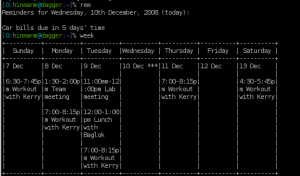

This is a great post.
Another caveat for the calendar (at least in the context of how I use it) is a lack of SMS capabilities in other products (or SMS capabilities but an awful web interface). Darn you, Google, for having such a user-friendly interface.
Link | December 10th, 2008 at 11:30 am
How has your experience with Sup been so far? Is it relatively stable with large amounts of mail? Are you using it with Maildir and/or IMAP?
Link | December 12th, 2008 at 9:40 am
@Brandon,
Sup has been pretty good so far, haven’t had any major crashes (nothing that can’t be fixed with sup-sync –changed). I tend not to have gigantic amounts of mail, so I can’t really speak for inboxes > 1000 messages. I have it configured with IMAP right now, using MSMTP to send outgoing mail.
Link | December 12th, 2008 at 9:54 am
This is an insanely useful post– I’m trying to do the same thing. It’s difficult when Google’s tools are just so easy, you know?
Link | December 25th, 2008 at 10:24 pm
and Sup doesn’t do GPG so a complete non-starter for me. newsbeuter rocks though, and i’m about to get hpodder together for podcasts.
Link | March 4th, 2009 at 4:44 pm
Sup is pretty cool. However it’s not the most stable thing in the world. Which I could probably live with. What I can’t live with is the fact that it doesn’t sync back to the mail sources. It doesn’t seem to be an impossible task to have a mutt-like mail program where mail is stored in Maildirs, but data is cached. That cache could then be read to provide virtual folders, threading across folders, etc. Heck, Sup is almost there, but I don’t think syncing changes back to the mail sources is ever going to happen.
Anyway, I’m sticking with mutt for now. mairix is awesomely fast over tons and tons of email. It syncs up with my OS X address book via lbdb. Actually, I also found a python script that queries the address book and I modified it to spit out a mutt alias file. I run that every night via cron. And offlineimap is simply awesome.
Though I really do like the buffer thing in sup.
Link | July 10th, 2009 at 8:33 pm
Why is it so bad become a statistic?
Many great things require statistic to work properly.
Link | August 11th, 2009 at 5:49 am
Best blog I’ve stumbled upon in a very long while. I haven’t read all of your archived posts (yet), but the ones I did read I could only agree fully with (and learned some things in the process).
Keep it coming!
Link | August 15th, 2009 at 1:56 am
Jojo,
I’m glad you’re enjoying it. I’m enjoying yours as well.
Link | August 16th, 2009 at 3:27 pm
wow. you are awesome. thank you so much. there are so few people taking this stuff seriously.
Link | December 9th, 2009 at 5:17 pm
did you use a keyword to set up scroogle in the vimperator bar? or did you find a lower-level way to make it the default search?
Link | December 9th, 2009 at 5:23 pm
@codekiln: I use the keyword ‘g’, so I can do “:tabopen g foo” (or hitting ‘t’, then ‘g foo’ to search for foo.
Link | December 9th, 2009 at 5:25 pm
@lee – thanks. i kind of hoped it would be the other way around – that you used a keyword for regular google search. i figured out how to make it default, though – go to scroogle.org, click on ‘firefox,’ use a link to install scroogle as an official search, then put “set defsearch=scroogle” in your ~/.vimperatorrc.
this worked great until i upgraded to karmic and got vimperator 2.2, which conflicts with the delicious plugin, preventing you from using keywords. so i used the hack at [1] to reinstate keywords. sadly, this erased the .vimperatorrc defsearch functionality. i’m curious whether you use delicious for bookmarks or not. have you found a cli bookmark manager that interfaces with vimperator?
have you had to deal with any of these issues? i’m
[1] http://phaseportrait.blogspot.com/2009/11/making-vimperator-22-work-with.html
Link | December 11th, 2009 at 8:31 pm
@codekiln – Here’s my list of engines and their keywords, hope this gives you an idea of how I set mine up:
http://writequit.org/blog/wp-content/uploads/2009/12/engines.png
Link | December 11th, 2009 at 9:46 pm
I do use the delicious addon, however *all* of my searching is with keywords, so I don’t have the problem you’re describing, sorry I can’t help more.
Link | December 11th, 2009 at 10:36 pm
i think i see – vimperator clobbers keywords set up *in delicious* but not keywords set up *in firefox.* your keywords are set up in firefox, so they are immune. cool; i’ll try converting mine from delicious keywords to firefox keywords.
Link | December 12th, 2009 at 10:22 am
There’s no need to have a Google account to subscribe to a google group:
http://groups.google.com/support/bin/answer.py?hl=en&answer=46606
Link | June 15th, 2010 at 9:54 am
Thank you for a great post
I’d like to try to contribute to it by offering an alternative to scroogle, as they keep having issues with Google (albeit only two times that I have actually been affected by it myself).
A work buddy recommended me to check out GoogleSharing (http://www.googlesharing.net/), which works much the same way as scroogle does.
(Doesn’t provide the stripped down “sponsored-links-free” search results though)
Might be worth a try should scroogle continue having problems.
Link | July 8th, 2010 at 10:50 pm
Instead of syncing several Newsbeuters, you could use Tiny tiny rss (of which I’m a huge fan, not a dev)(http://tt-rss.org/). I found it while trying to de-google myself, it can be installed on a (home)server with mysql and serves your RSS all over the world (with a decent keybinding support, even with vimperator).
Also, I’ve easily set up a little “Horde Groupware edition” (groupware, but I’m the only user), which is rather awesome with my workflow : all my calendars entries are written in Symbian phone, which periodically syncs appointments, tasks and contacts with my horde through syncML. No fear of losing my phone, my calendar entries may be displayed with sunbird (ok, gtk, but I could have set up a cron sync to read it with wyrd/remind).
Great post, btw
Link | October 11th, 2010 at 7:35 am
I have been de-Googling my life of the last 12 months (reasons include a battle over a Blogger blog, and serious privacy breaches that prompted a snail-mail letter to Google HQ) with similar success. For search, I’ve found Duck Duck Go to be my new best friend: http://duckduckgo.com/?t=jackyan —it is even more accurate than Google in many cases.
Link | November 2nd, 2010 at 6:34 am
PS.: Of course you don’t have to use the link above with the ?t and my name. Incidentally, I have no idea how I have Google Notebook, but there it is, in my dashboard. These “surprise” services were also reasons behind my trying to de-Google my life as much as possible.
Link | November 2nd, 2010 at 6:35 am
Hi
thanks for the post. I try degoogling myself now.
One question: why do you use feedburner? This service is owned by google. You could try feedcat.net instead.
for search you can also use seeks-project.info.
for calendar and notes there is a taskwarrior.org
Link | November 4th, 2010 at 12:12 pm
@alparo: good catch, I’ll have to look into that.
Link | November 8th, 2010 at 11:24 pm
Esta Semana (2012/07) – Nem ACTA nem desACTA?; Debian tem um valor de €14,4B; O Estado Securitário do MAI; « O Vigia wrote:
[…] De-googling | :wq – blog – e por falar em google, ubuntu 10.10 newsbeuter + lynx + googlereader integration e ainda Watching Youtube videos in Elinks […]
Link | February 18th, 2012 at 10:20 am